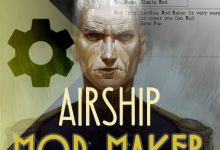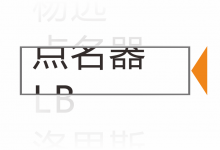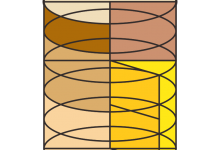AirShip Mod Maker is a tool that you can creat your Own Mod very easy.
Every one can build they own mod.
Help Video: https://www.youtube.com/watch?v=3YBHuINhOtc
How to install
download Softwave at http://download.exlb.org/AirShipModMaker/AirShipModMaker.zip
!Important! do not double click open the zip file
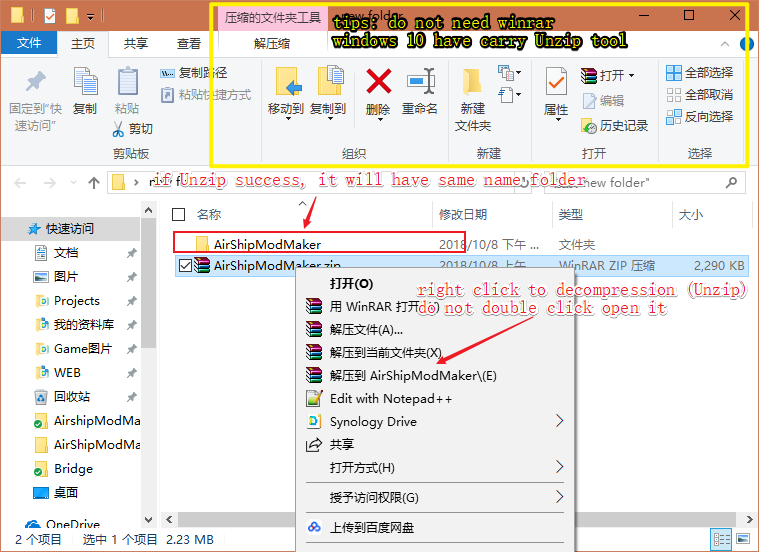
please Unzip it first
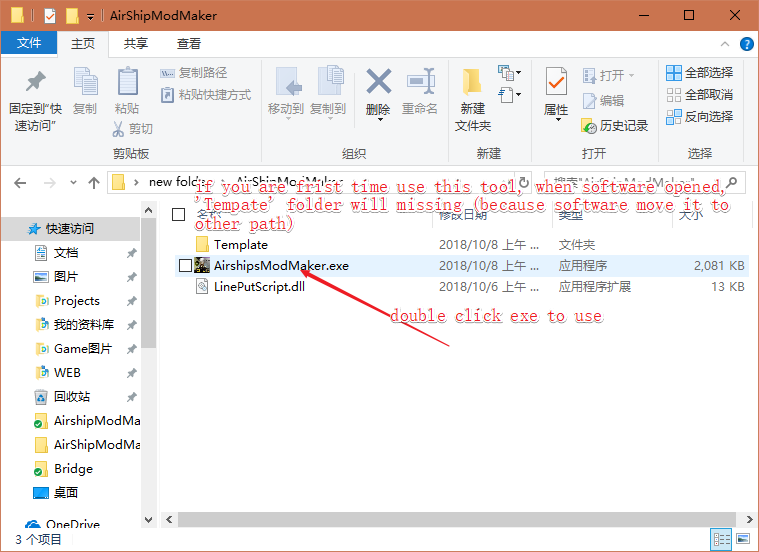
if you are first time use this tool, folder ‘Tempate’ will missing (if not, that mast be problem)
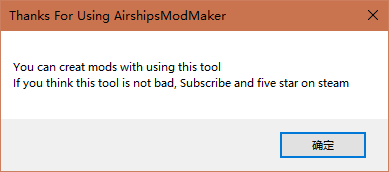
It have message when you open the software first time. Of course Subscribe and thumbs-up is Important (NO)
if software is open and no message showing, that mean everythings is fine and ok to use, Have fun.
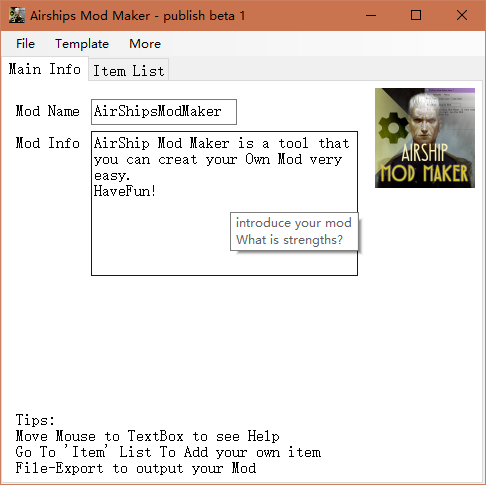
tips:Move mouse to TextBox to see Help
Advanced operation: Import template
Template is core in this software. Using Template you can build every item you want.
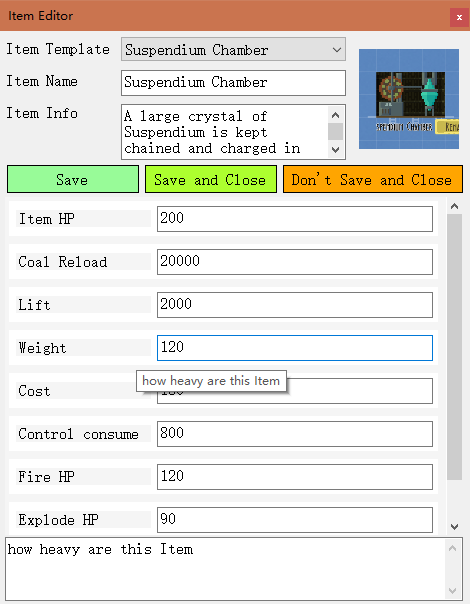
this is a example for using Template Build Suspendium Chamber. You can change the parameter to make what item you want
Now with the “Template Manager”, Install and Remove Template is More easier (Beta 2+)
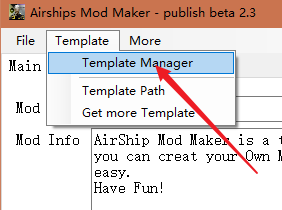
Menubar “Template” – “Template Manager”
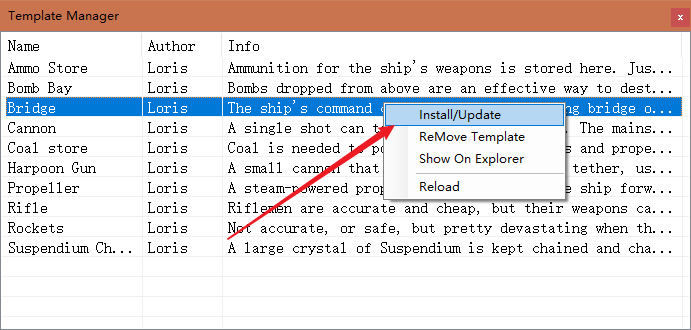
Right Click and choose “Install/Update”
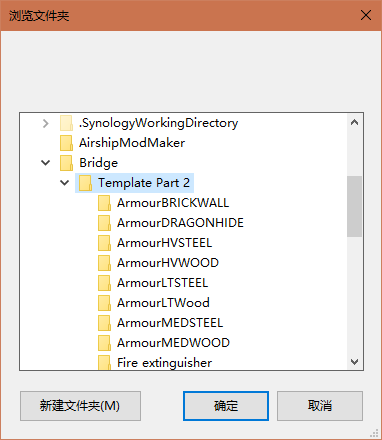
Is ok to choose Single ‘Template’ or ‘Template Part’
After Install, it will show a messgebox(“Templat Installed (if have)\nIf you want to Load ‘template’,you need to Reload”)
Then, You can Reload (Close software and open it again) by youself or RightClick Choose “Reload”
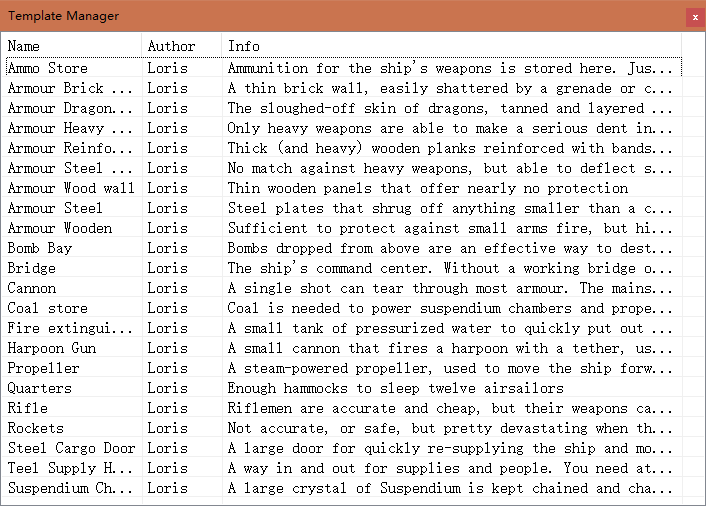
When You Reload software, you will see new template was install
Template storage location at ‘C:\Users\{you user name}\AppData\Roaming\LBSoft\Airship’
(If Software do not have have permission to create folders)
Go To Download Center http://download.exlb.org/?rootPath=./AirShipModMaker/Templates to get more Templates
Export Mod
if you want to try/test your mod, you need to export first.
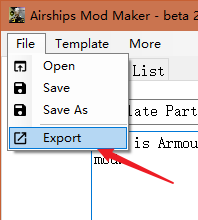
export mod at ‘File’-‘Export’
Airship mod path at ‘C:\Users\{you user name}\AppData\Roaming\AirshipsGame\mods’
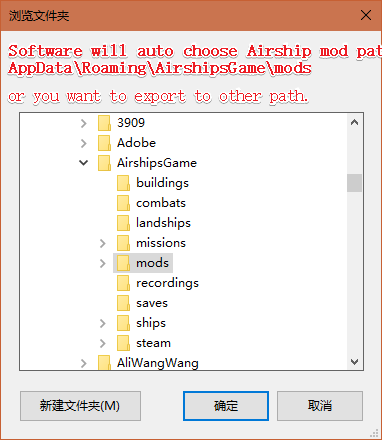
Software will auto choose Airship mod path
if success, MessageBox will Show(“Export Success!”);
Then open the game and you can use your mod.
Publish/Enabled Mod at “Setting&info” – “Mod”

Click Enabled to choose what mod you want to use

you can see the logo image and introduce on right
Making templates
Making templates for other people needs to know how to make mod(without AirshipmodMaker)
you can use notepad++ or subline to editoring Templates file
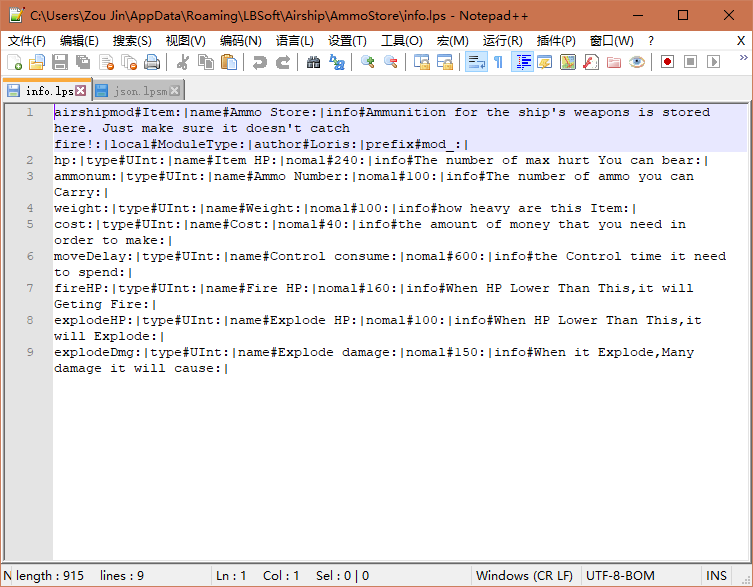
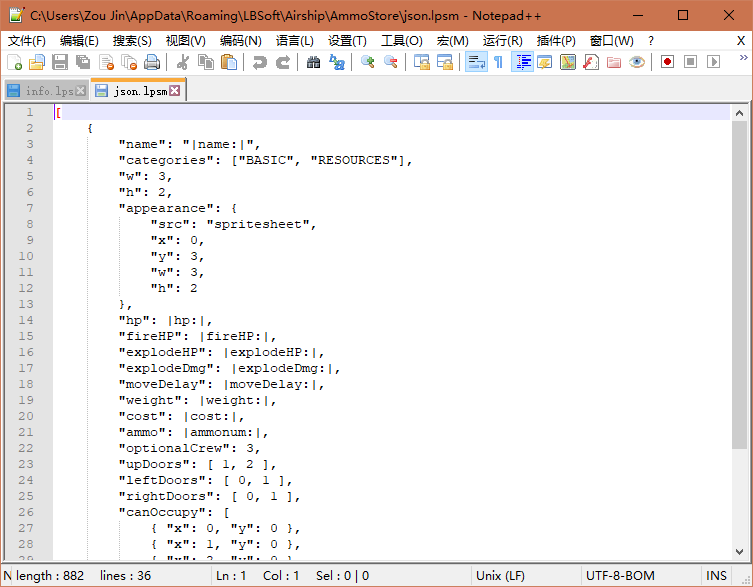
Improved program
Program source code is published at https://github.com/LorisYounger/AirShipModMaker
Other
I am not very good at English, It’s pleasure to help correct language。
Translate file in {Software path}/Lang